Many users look for ways to Import EML to Outlook. However, due to a lack of guidance, users take technical help. Here, we will answer all queries corresponding Can I Import emails from Windows Live Mail to Outlook or How to import EML files into Outlook. Through this guide, you will learn all manual techniques for EML to Outlook transfer. Moreover, you will also learn about a professional tool named EML converter in this blog. But before that, let us learn the reasons to export Live Mail to Outlook.
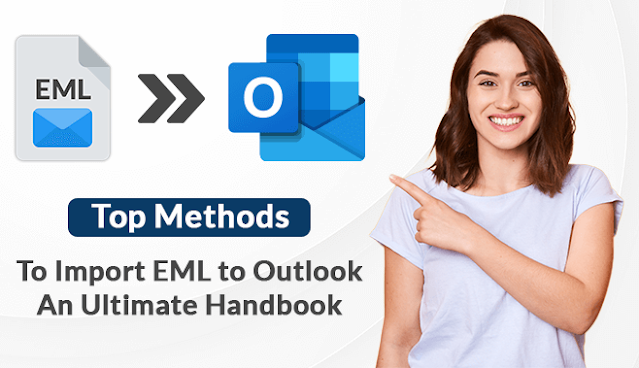
Why do we Convert EML files to Outlook?
Following are the reasons to convert EML to Outlook:-
- Microsoft Outlook provides lots of features that aid in boosting productivity.
- Outlook offers features that are not available in other email providers.
- The MS Outlook application has a user-friendly interface in comparison to Windows Live Mail.
Import EML to Outlook using Manual Techniques
There are Four ways to convert EML to Outlook. These three methods are as follows:-
- EML to Outlook transfer making Use of Drag and Drop Feature
- Convert EML to PST using Windows Live Mail
- Convert EML files to Outlook via Outlook Express
- Import EML to Outlook using Professional technique
Now let’s discuss these methods one by one in the successive context with easy steps. You can also check this blog If you want to convert EML files to PDF.
Method 1: EML to Outlook transfer making Use of Drag and Drop Feature
Follow the below instructions to import EML to Outlook utilizing Drag and Drop:
- Launch Microsoft Outlook on your Computer or Laptop.
- Find and open EML files from the appropriate destination.
- Now, drag EML files and drop them in the Outlook Mailbox folder.
- Repeat this process to transfer all EML folders to Outlook.
Note that this method does not transfer attachments to Outlook. Check other manual techniques in the upcoming context.
Method 2: Convert EML to PST using Windows Live Mail
To start this process, you must have Windows Live Mail installed on your system. Follow this procedure as mentioned to get good results:-
- Run Windows Live Mail and Outlook apps on your PC.
- Now in Windows Live Mail, tap on File.
- After that, select Export Email and then Email Messages.
- Opt for the Microsoft Exchange option and hit the Next tab.
- Now a confirmation message will appear. Click OK to proceed.
- Afterward, Either pick the folders you need to export or tick the option all folders. Then, tap on OK.
- Finally, hit the Finish button to complete the export process.
Method 3: Convert EML files to Outlook via Outlook Express
Given below are the steps to import EML to Outlook using Outlook Express:-
- Start Microsoft Outlook and tap on File.
- Then choose Open and Export and select Import/ Export alternative.
- Now opt for the option Import Internet Mail and Addresses and hit Next.
- Afterward, pick the option Outlook Express and then click Next.
- Finally, tap on Finish to export Live Mail to Outlook.
These all are manual procedures to convert EML files to Outlook. These methods are effective and free to use. However, these approaches have some drawbacks. Let us now discuss these shortcomings in the successive context.
Limitations of Manual Procedures
Following are the weaknesses of Manual approaches:-
- It is a slow process and takes quite a bit of time.
- High risk is involved, and you may lose your data by a single mistake.
- Users who lack technical expertise may face hardship in executing steps.
- These manual methods demand Windows Live Mail and MS Outlook application on your system.
These are some weak points of Manual techniques. To overcome these weaknesses, you can use a professional tool. Let's discuss it in the succeeding context.
Method 4: Import EML to Outlook using Professional technique
If you are looking for a flawless method to convert EML to PST, then EML Converter is the answer. It is the best third-party utility to Export Live Mail to Outlook. Moreover, It can convert EML files to Outlook PST and other file formats like PDF, MSG, MBOX, EMLX, etc. Furthermore, you can import EML data to multiple email providers like Gmail, IMAP, Outlook, Yahoo, Thunderbird, etc. Besides, the utility runs smoothly on all Windows OS versions. The professional utility comes with a free demo version that converts 50 emails for free. Let us move to the conclusion part to summarize the write-up.
Final Lines:
Here we have discussed all the best solutions to import EML to Outlook. It includes three manual approaches with step-by-step guidance. However, these manual approaches have some limitations and are not suitable for non-tech users. We have also included a professional approach for effortless conversion. Finally, I advise users to use professional procedures over manual techniques.
