Telegram has been popular messaging app for texting and has overtaken WhatsApp and Facebook messenger in some countries like Russia, Ukarine, Belarus, Moldova, Jordan, Armenia, Azerbaijan, Kazakhstan, Kyrgyzstan, Cambodia, Ethiopia etc. Telegram has surpassed 700 million monthly active users in June 2022.
In this post we will learn how to delete telegram account permanently. We have two methods to do it.
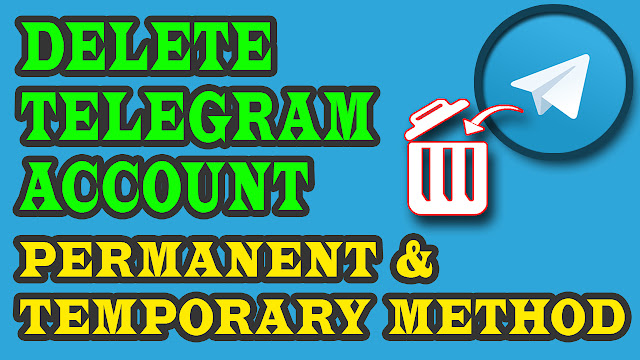
Let's start with first one. This method is useful if you want to delete your account but may recover in future.
- First open telegram account on your smartphone.
- Tap on these line to go to menu.
- Tap on settings.
- Go to privacy and security.
- Scroll down.
- Under delete my account tap on if away for.
- Here you can select time period after which you account will be deleted if you will not use it.
- Tap on one month. If you will not be active on Telegram your account will be deleted automatically.
- Now go back and uninstall telegram account.
Now we will do it by second method. This will delete you account immediately and conned be recovered.
- Open web browser on your smartphone or computer.
- Go to my.telegram.org
- T,ype your phone number with country code here.
- Tap on next.
- Now it's asking for confirmation code.
- Open your telegram to get code.
- You can see here we have received login code here.
- Type this login code in confirmation code.
- Tap on sign in.
- Now tap on delete account.
- You will be message that your messages and contacts will be deleted.
- Groups and channels will leaved without creator if you have created.
- You may be unable to create new account some days if you want to create account with same number again.
- Tap on delete my account.
- Now tap on yes delete my account to confirm.
- Now you will see a message that your account was successfully deleted from our system.
That's all.
Reference Video:
Watch this video for complete process to delete telegram account temporarily & permanently.
