Music is important for all of us. We like to listen to music when we are reading, driving, drinking or doing the homework. When we are immersed in the music world, it will make us happy. Now, SD card has become a common music carrier, especially for Android users. However, what should we do if the music files missing from SD card suddenly? Here, I will recommend this tutorial for you to fix this problem.

We need to know the reason caused music missing from SD card suddenly. I searched on the internet and found these possible reasons:
1. The first reason is the music on the phone is accidentally deleted by you. The second possible cause is an unexpected virus attack on the phone.
1. The first reason is the music on the phone is accidentally deleted by you. The second possible cause is an unexpected virus attack on the phone.
2. Damage to the storage media can also cause the SD card to lose music.
How to recover the missing music files? Please connect the SD card to your computer and make sure the SD card is detected by your computer. Then for the different possibility of music loss, I will give the detailed solutions.
Please don’t scare. It is not a terrible thing for the file loss on SD card because we can find the files back easily. Although deleted music files are not sent to the recycle bin for temporary storage, it is still easy to recover deleted music files from the memory card. To recover the deleted music files, you can try the MiniTool Power Data Recovery. Download it from the official website and launch it. We can see from the surface, it includes four parts: This PC, Removable Disk Drive, Hard Disk Drive, CD / DVD Drive. Here we need to select This PC.
Next, select the SD card partition that contains the deleted music files. Then, click on the Scan button to search for the music files on the SD card. Once clicked, the scan will begin immediately and will be completed automatically.
When the result of scanning, you can see the music display on the software like this picture:

Carefully browse through the found files and folders and confirm which music files are needed by looking at File Name, Size and Create Date. And add a check mark to a specific box. And click Save to recover the files to the safe directory.
But if the music files are not shown on the SD card, please don’t worry. You need to connect the SD card with a card reader to the computer. Please open this data recovery software, and select the Removable Disk Drive option. You can see the USB Mass Storage Device that represents your SD card. Now, please scan it and find the lost music files. The function of Setting is to check the specific file systems or file types manually to scan and save your time.
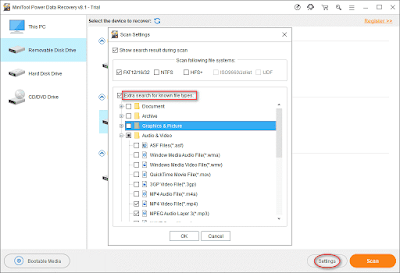
You can view the items found by the scan and then determine which files to restore and which ones cannot be recovered. Next, you need to click the Save button to set the storage location for them.
If the SD card stored the music files are damaged, the Removable Disk Drive module is also useful. Users just need to follow the above steps to recover the lost music files.
At the end of the article, lost music files are a common problem for most people. How to find a good way and recover them effectively is very important. As long as the user follows this tutorial, they can find the missing music files.
