Not every time, everything has same unit of quantity. Sometimes we need two different quantities for same goods to keep our stock. In Tally ERP 9, you can activate alternate units to keep stock in two different quantities.
This situation arrives if you purchase goods in cartoons but sell it in cartoons as well as pieces. So if you have many items of goods, all of them will not have same number of pieces in a single cartoon. In such situation you need to activate alternate units of measure so that you can know stock in terms of cartoons or quantities.
After activating alternate units in Tally ERP9 you can enter quantity of stock sold or purchase in terms of cartoons or pieces in sales or purchase vouchers.
Process to activate alternate units in Tally ERP9:
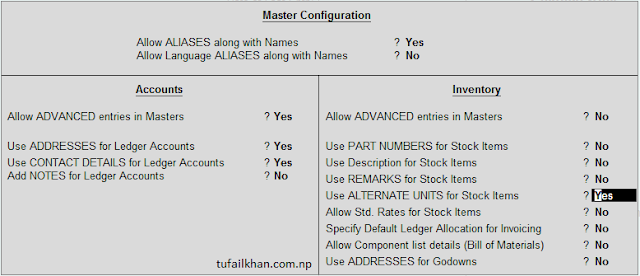
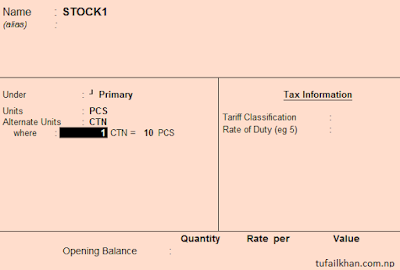

While entering voucher in Tally ERP9. You can enter quantity either in pieces or cartoons. If you purchase a good 2 cartoon you can enter it as 20 PCS or 2 Cartoon. If you sell 1 cartoon 5 PCS you can enter it as 1.5 CTN or 15 PCS, both will do same thing.
Note: This post is written considering 1 cartoon has 10 number of goods. It may vary.
This situation arrives if you purchase goods in cartoons but sell it in cartoons as well as pieces. So if you have many items of goods, all of them will not have same number of pieces in a single cartoon. In such situation you need to activate alternate units of measure so that you can know stock in terms of cartoons or quantities.
After activating alternate units in Tally ERP9 you can enter quantity of stock sold or purchase in terms of cartoons or pieces in sales or purchase vouchers.
Process to activate alternate units in Tally ERP9:
- Launch Tally ERP9 from your desktop or program menu.
- After launching Tally ERP program, Press click on Configure or press F12 from your keyboard.
- Go to Accts/Inventory Info. Press keep pressing "Enter" key and go to "Use ALTERNATE UNITS for Stick Items?" or just directly click on it using mouse and set it to yes.
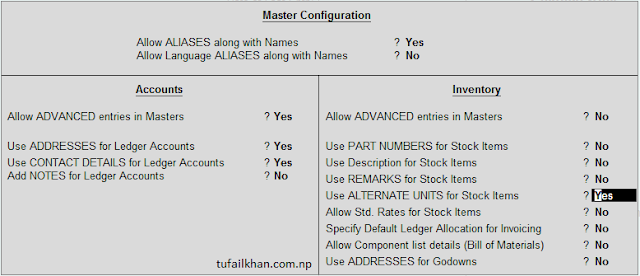
- Now again keep pressing "Enter" key to accept or just press Crlt + A to accept.
- That's all now you have activated alternate units for stock items.
- Now open your company in Tally ERP9.
- Go to Inventory Info. (I), Stock Items (I), Alter (A).
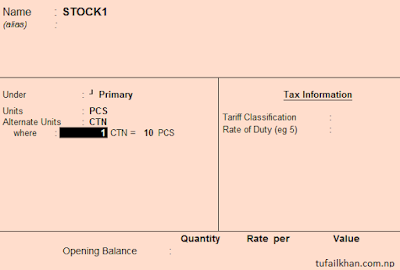
- You will see list of stocks. Type name of stock you want to set alternate units of measure.
- Find the name of stock and press enter.
- You will see alternate units option, go and select alternate unit for it. [Supposing primary UNIT is PCS (Pieces)]
- After pressing "Enter" key you will be asked about number of pieces in cartoon.
- Enter 1 CTN (Cartoon) = 10 PCS (Pieces) [If 1 cartoon has 10 number of pieces, number of pieces will vary based on number of quantity available in a cartoon].
- Keep pressing "Enter" key to accept or just press Ctrl + A to accept.
- Open your company in Tally ERP9.
- Go to Inventory Info. (I), Stock Items (I), Create (C).

- Enter name of stock, go to units and select primary unit as PCS (Pieces). Press "Enter" key.
- After pressing "Enter" key you will be asked about number of pieces in cartoon.
- Enter 1 CTN (Cartoon) = 10 PCS (Pieces) [If 1 cartoon has 10 number of pieces, number of pieces will vary based on number of quantity available in a cartoon].
- Keep pressing "Enter" key to accept or just press Ctrl + A to accept.
While entering voucher in Tally ERP9. You can enter quantity either in pieces or cartoons. If you purchase a good 2 cartoon you can enter it as 20 PCS or 2 Cartoon. If you sell 1 cartoon 5 PCS you can enter it as 1.5 CTN or 15 PCS, both will do same thing.
Note: This post is written considering 1 cartoon has 10 number of goods. It may vary.

very good aricles
ReplyDeleteThanks.
Delete