Not every time we have to create company in Tally ERP9. There are some time when we have to delete a company in Tally ERP 9. In Tally ERP 9 software you can get option to create, alter and shut company if it is already opened. Deleting company is useful mainly in institutions where Tally ERP 9 courses are taught. As students create company to learn and then after they leave company in Tally ERP9 becomes useless. Even in company if data is too old and is useless and you don't need it any more, you may want to delete it instead of letting it to occupy space in your computer.
If you have done anything mistake in company creation you can try to alter it as if you delete a company you will have to enter all the details again.
It is not possible to delete Tally ERP 9 company using Tally ERP 9 software so you need to find a way to delete any useless company you have created. For this follow the process.
- Find the location where you Tally ERP9 data is stored. [ In most cases C:\Tally.ERP9\Data]
- To find the location open Tally ERP9 installation location [In most cases C:\Tally.ERP9\] and open a file Tally.ini and in this file you can find text like this
"Specify location of Data files
Data=C:\Tally.ERP9\Data"

- In this case C:\Tally.ERP9\Data is your data location. This may vary based on drive you have installed Tally ERP 9 software or if location is changed while installing Tally ERP 9.
- After you find the data storage location of Tally ERP 9, you will see folders with 5 digits name [Examples: 012345, 10000, 00001, 54762]. These are the folders where you company's data are stored.
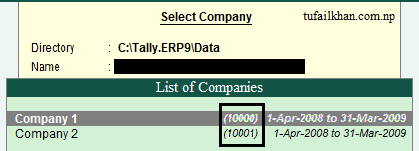
- Find the folder of company you want to delete using these numbers in which data of company is stored. You can find 5 digit folder's name (number) your company's data is stored in, after you open Tally ERP 9, in "Select Company" section.
- After confirming folder's name you can delete it to permanently to delete the company's data.
That's all.
